A Mighty Sui Wallet
In a crypto jungle full of threats and treasures, ELLI always has your back. Manage tokens and NFTs easily on the Sui blockchain. Get your own Sui ally and ELLIvate your crypto experience.
Your Sui ally.
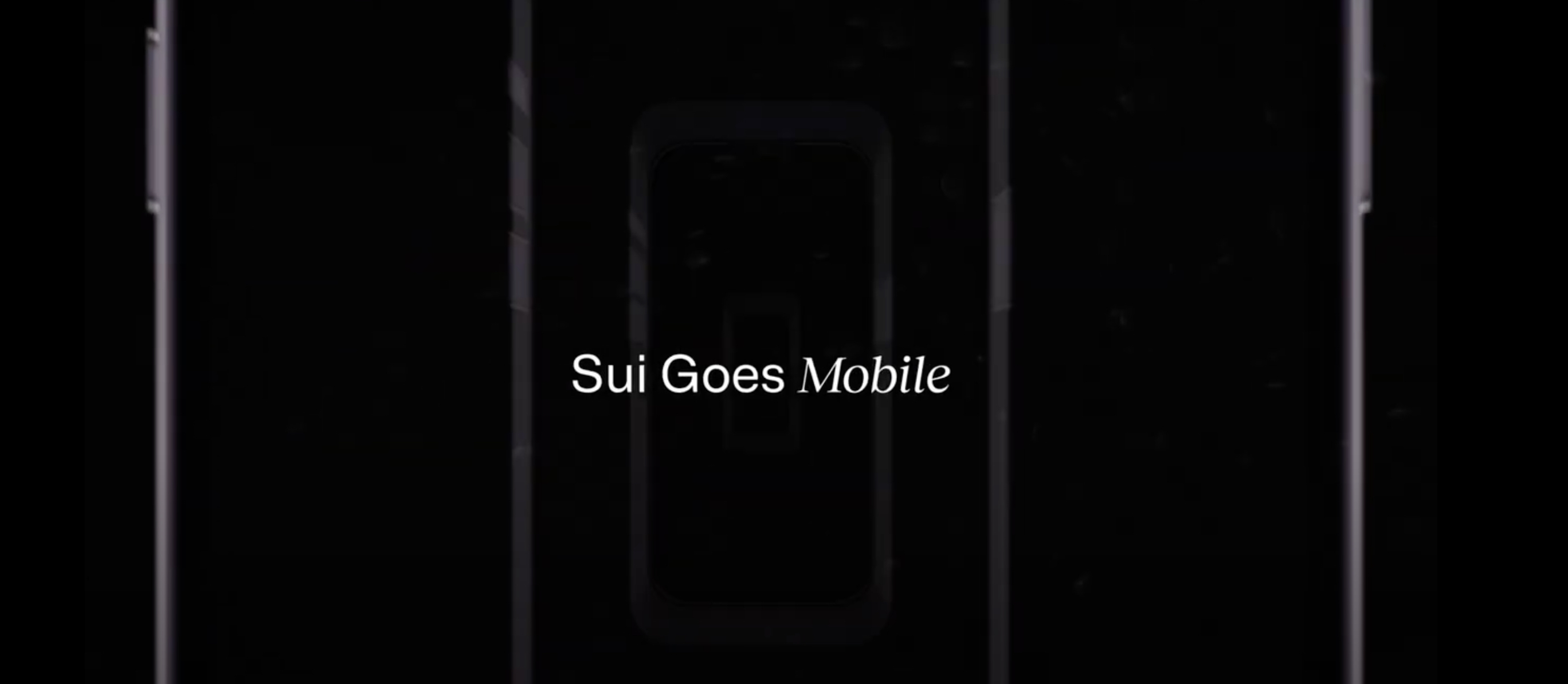
Meet ELLI
Meet ELLI
Features
Support
Get in touch with our live chat crew whenever you need a helping hand. Learn more about ELLI and the Sui blockchain reading our easy guides.
Get supportGet your crypto ally right now!
Get ELLIFAQ
Here you’ll find some frequently asked questions. If you still need help, feel free to reach us.
We’ve always got your back.
Elli is a non-custodial digital wallet for the SUI blockchain. It’s available as a browser extension and a mobile wallet. It supports any token conforming to the SUI token standard.
Nothing! They all refer to the same 12 or 24 sequences of words that grant you access to your wallet. mpromised.
If you lose your mnemonic / recovery phrase / seed phrase, you lose access to your wallet so it is very important that you keep a physical record of it in a safe place.
Best practices recommend you keep multiple physical copies and never keep a screenshot or digital record of it in case your device or cloud storage provider was ever co
A custodial wallet is a type of cryptocurrency wallet where a third-party service provider holds the private keys on behalf of the user. This means that the user does not have full control over their crypto assets, as the custodian can restrict access or even freeze the assets in certain situations. Custodial wallets are often used by beginner investors or those who prefer convenience over control.
On the other hand, a non-custodial wallet is a type of cryptocurrency wallet where the user holds the private keys themselves. This gives the user complete control over their crypto assets, as they are the only ones who have access to their private keys. Non-custodial wallets are often preferred by experienced investors or those who prioritize security and control over convenience.
This action will log you out and delete your browser session data – if you didn’t save your Recovery Phrase, you won’t be able to access your funds so please remember to do so before logging out.
Yes, you’ll need to re-enter your Recovery Phrase to get access.
The Recovery Phrase words need to be entered in the exact order that you received them. Please double-check the spelling, for example - the word "color" or "colour" is spelled differently in different regions of the world, and the spelling must be exactly what you received.
ELLI charges a small transaction fee in SUI for each transaction. The exact fee amount depends on the current network congestion and transaction size.
NFTs are non-fungible tokens, which represent unique digital assets like art, music, or collectibles. To view your NFTs in the ELLI wallet, click on the "NFTs" tab in your wallet. This will show you a gallery of your NFTs, their titles, and other info.
Go on the NFT gallery tab → Tap or click on the desired NFT → Set profile picture / Set PFP will be visible straight away on mobile, or in the top right "three dots menu" on extension → Confirm the transaction → After confirmations, PFP should be updated.
Make sure you have set your Elli Wallet to Mainnet in Settings and that the receiving address is correct. Transfers from centralized exchanges can take some time until a withdrawal is processed. If your SUI tokens don't show within a couple of hours after the transfer - please reach out to your exchange’s support.
Go to your Activity tab in your Elli Wallet. For additional details like the Transaction ID tap or click on the transaction to view more details. From there you can also open it in a blockchain explorer.
Yes! You can import any SUI wallet into ELLI by either importing the private key of a single account or the recovery phrase of your other wallet.
Importing a recovery phrase involves entering the series of words used to create a new wallet into a new wallet application. This allows the user to regenerate all sub-accounts associated with the original wallet.
Elli unfortunately can’t help you recover stolen or lost assets.
Due to the way on-chain transactions on the SUI Network work, they can’t be reversed. This means if a token was sent to another account, only that account has the authority to send them back. This is true for all other decentralized blockchain networks.
Furthermore, Elli is a non-custodial product. This means that we don’t have access to any of our user’s data, including their Recovery Phrase, or the ability to freeze or seize any account. We recommend the user take safety measures to secure their phrase since we can’t retrieve assets stolen by a bad actor gaining control of the user’s wallet via their Recovery Phrase.
Usually, the process goes like this:
1. Find SUI or a supported SUI based token on your CEX (centralized exchange) portfolio, this may vary from exchange to exchange. If you’re unsure of how to obtain it, we encourage you to get in touch with your CEX’s support team.
2. Find the receive button, which will give you an address you must copy.
3. Navigate to your Elli wallet’s portfolio and find the Send button, and paste the address you got from the exchange.
4. Check the SUI/token account on your centralized exchange’s wallet balance.
Note: some centralized exchanges do not support all SUI based tokens, so it might be in your best interest to only send SUI if you’re unsure. Sending other tokens to an SUI address may result in loss of funds.